Errors Outside Lambda Functions
We’ve covered debugging errors in our code and unexpected errors in Lambda functions. Now let’s look at how to debug errors that happen outside our Lambda functions.
Initialization Errors
Lambda functions could fail not because of an error inside your handler code, but because of an error outside it. In this case, your Lambda function won’t be invoked. Let’s add some faulty code outside our handler function.
 Replace our
Replace our backend/functions/get.js with the following.
import handler from "../util/handler";
import dynamoDb from "../util/dynamodb";
// Some faulty code
dynamoDb.notExist();
export const main = handler(async (event) => {
const params = {
TableName: process.env.tableName,
// 'Key' defines the partition key and sort key of the item to be retrieved
// - 'userId': Identity Pool identity id of the authenticated user
// - 'noteId': path parameter
Key: {
userId: event.requestContext.authorizer.iam.cognitoIdentity.identityId,
noteId: event.pathParameters.id,
},
};
const result = await dynamoDb.get(params);
if (!result.Item) {
throw new Error("Item not found.");
}
// Return the retrieved item
return result.Item;
});
 Commit this code.
Commit this code.
$ git add .
$ git commit -m "Adding an init error"
$ git push
Head over to your Seed dashboard, and deploy it.
Now if you select a note in your notes app, you’ll notice that it fails with an error.
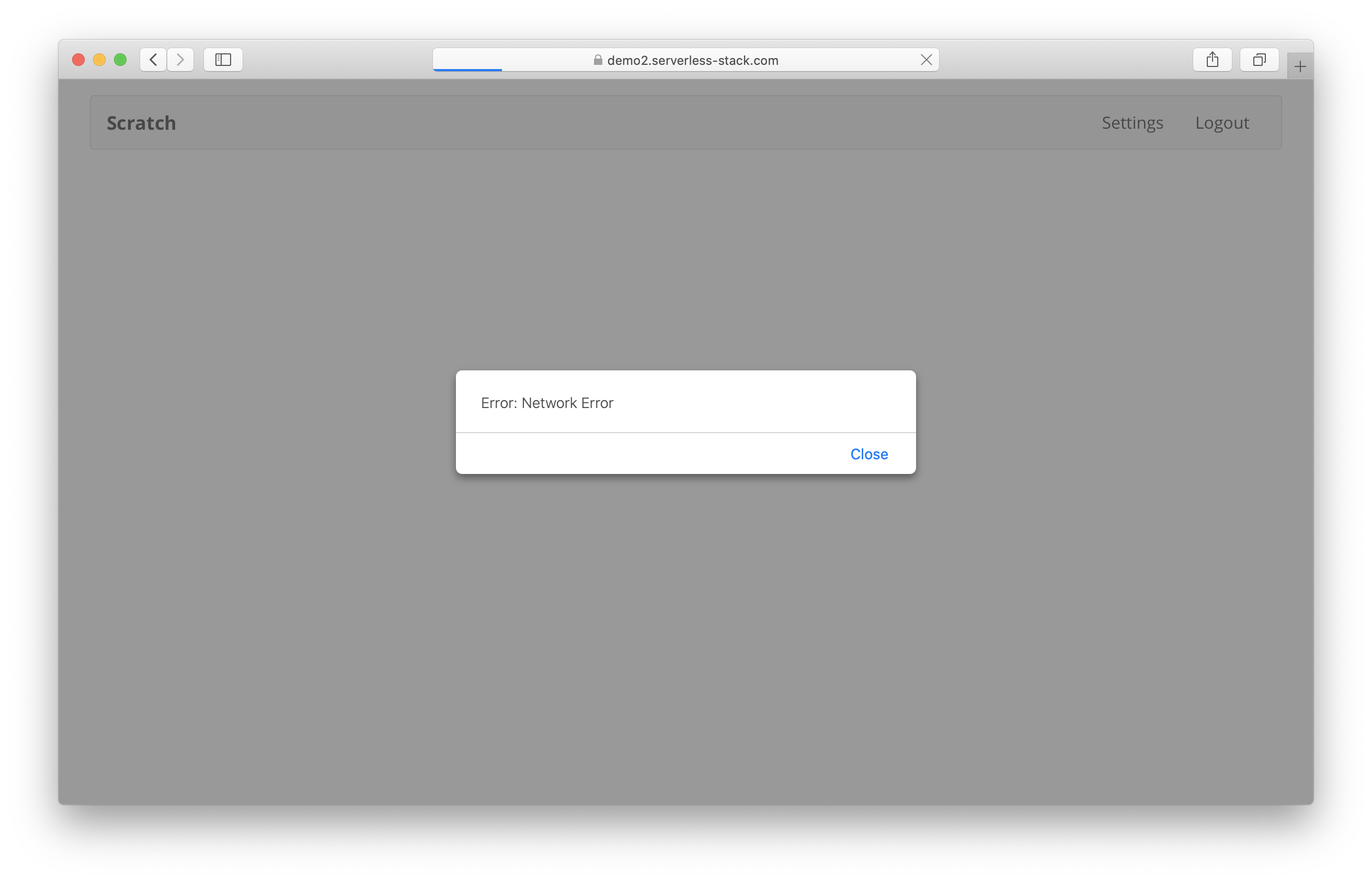
You should see an error in Sentry. And if you head over to the Issues in Seed and click on the new error.
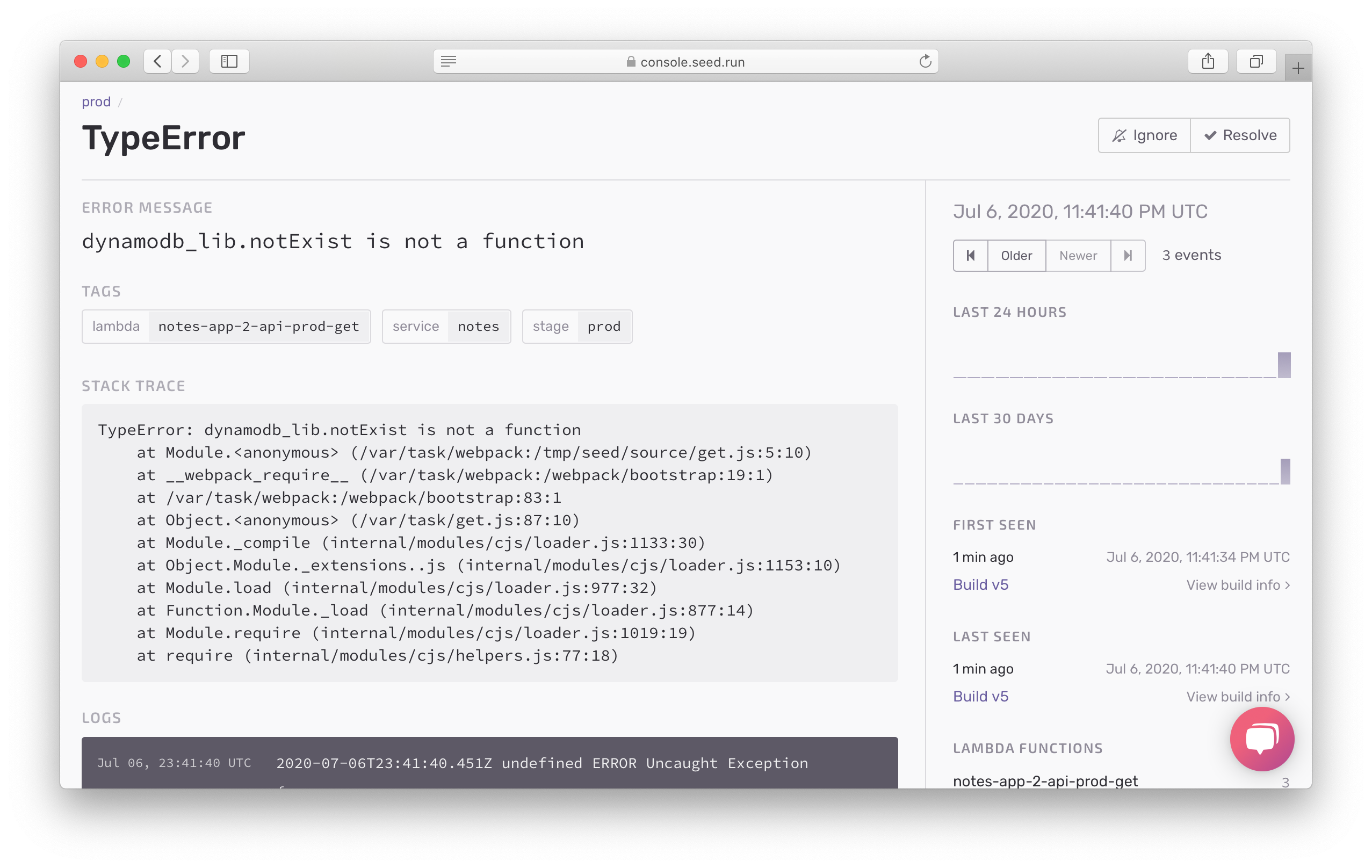
You’ll notice the error message dynamodb_lib.notExist is not a function.
Note that, you might see there are 3 events for this error. This is because the Lambda runtime prints out the error message multiple times.
Handler Function Errors
Another error that can happen outside a Lambda function is when the handler has been misnamed.
 Replace our
Replace our backend/functions/get.js with the following.
import handler from "../util/handler";
import dynamoDb from "../util/dynamodb";
// Wrong handler function name
export const main2 = handler(async (event) => {
const params = {
TableName: process.env.tableName,
// 'Key' defines the partition key and sort key of the item to be retrieved
// - 'userId': Identity Pool identity id of the authenticated user
// - 'noteId': path parameter
Key: {
userId: event.requestContext.authorizer.iam.cognitoIdentity.identityId,
noteId: event.pathParameters.id,
},
};
const result = await dynamoDbLib.call("get", params);
if (!result.Item) {
throw new Error("Item not found.");
}
// Return the retrieved item
return result.Item;
});
 Let’s commit this.
Let’s commit this.
$ git add .
$ git commit -m "Adding a handler error"
$ git push
Head over to your Seed dashboard and deploy it. Then, in your notes app, try and load a note. It should fail with an error alert.
Just as before, you’ll see the error in Sentry. Head over to the new error in Seed.
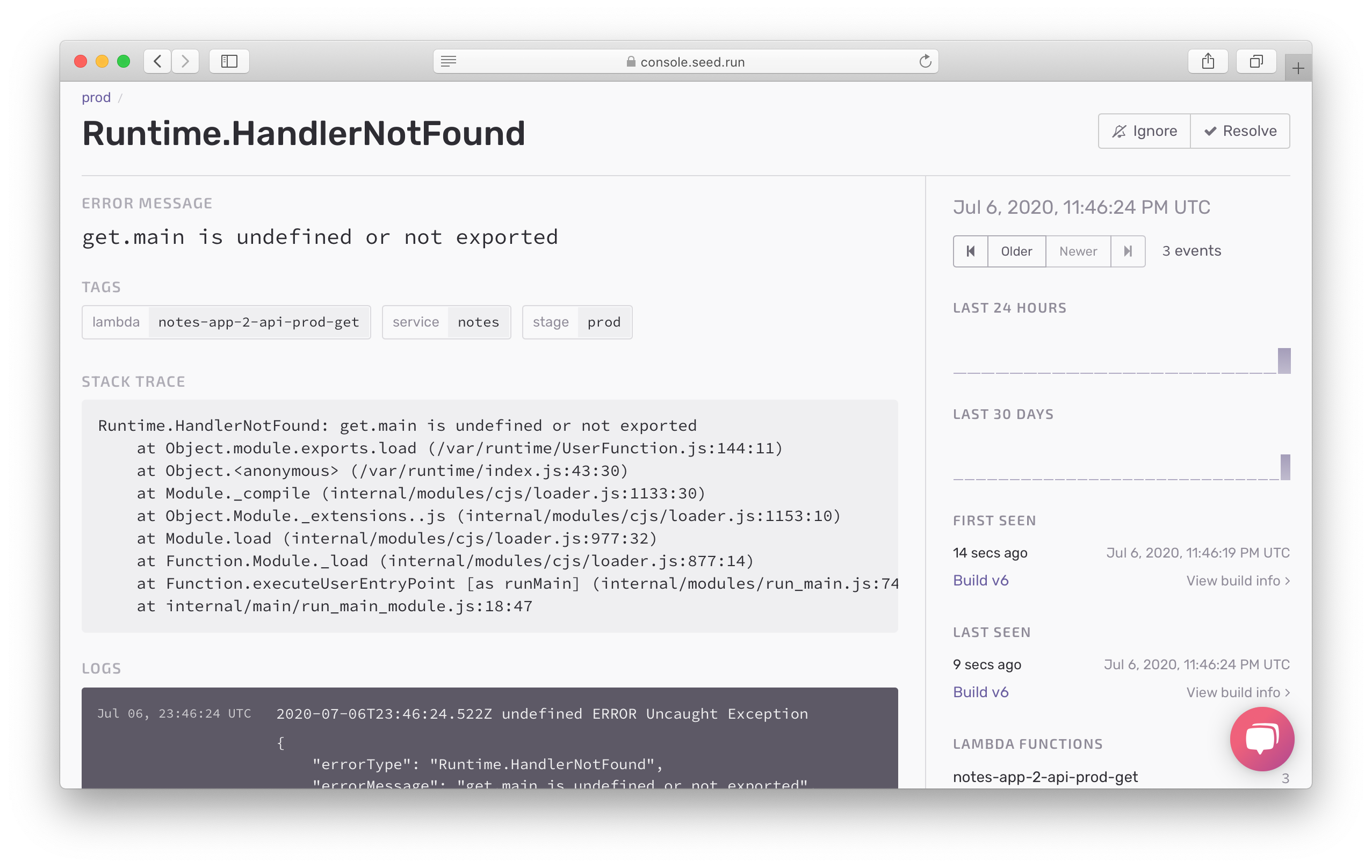
You should see the error Runtime.HandlerNotFound, along with message get.main is undefined or not exported.
And that about covers the main Lambda function errors. So the next time you see one of the above error messages, you’ll know what’s going on.
Remove the Faulty Code
Let’s cleanup all the faulty code.
 Replace
Replace backend/functions/get.js with the original.
import handler from "../util/handler";
import dynamoDb from "../util/dynamodb";
export const main = handler(async (event) => {
const params = {
TableName: process.env.tableName,
// 'Key' defines the partition key and sort key of the item to be retrieved
// - 'userId': Identity Pool identity id of the authenticated user
// - 'noteId': path parameter
Key: {
userId: event.requestContext.authorizer.iam.cognitoIdentity.identityId,
noteId: event.pathParameters.id,
},
};
const result = await dynamoDb.get(params);
if (!result.Item) {
throw new Error("Item not found.");
}
// Return the retrieved item
return result.Item;
});
Commit and push the code.
$ git add .
$ git commit -m "Reverting faulty code"
$ git push
Head over to your Seed dashboard and deploy it.
Now let’s move on to debugging API Gateway errors.
For help and discussion
Comments on this chapter





